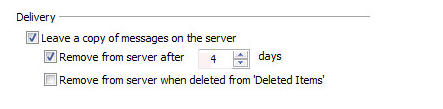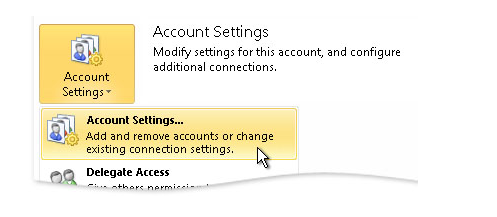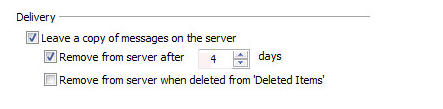With a POP3 mailbox, the intention is that the email is stored in your email program and that only the new emails (which you have not yet downloaded) are stored on the server. The mailbox space on the server is therefore rather limited. It is therefore important that you set up in your email program that emails are deleted from the server once you have downloaded them, or at the latest a few days later (they will remain in your own email program).
In Outlook, set this as follows:
-
Select File > Account Settings > Account Settings
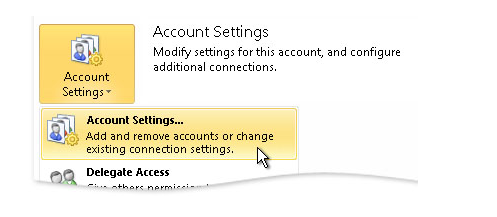
- Select the E-mail tab, select the POP3 email account, and then select Change
- Select More Settings
- On the Advanced tab, under Delivery, select the Leave a copy of messages on the server check box. It is best to choose not to keep a copy of the e-mails on the server. If you wish to download mail from the same mailbox with more than one computer, then you should check that, but certainly also check that those copies will be removed from the server after a few days.