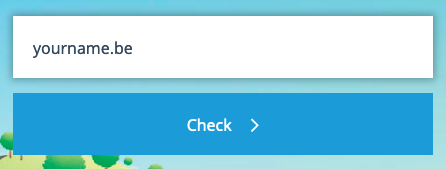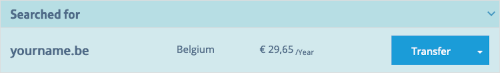A transfer is largely the same as a new registration. You start by entering the domain name in the "Get your domain name" bar.
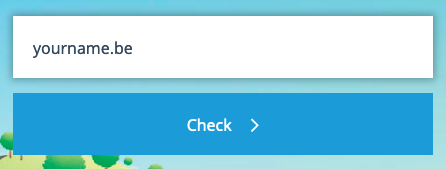
You'll then see the "Transfer" button next to the name meaning the name isn't available for registration. You can transfer it to us if you are the owner of the name in question or have permission to do so from that owner.
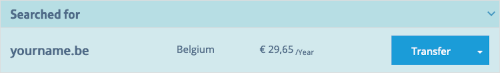
When transferring a .be, .lu, .fr and .de name the registration period will expire and start again. This means that when we initiate a transfer in March this year for a name that expires in September this year, the new expiration date after the transfer will be March next year and not September next year.
This isn't the case for names under .com, .nl, .eu,.... With such names, the registration period is extended by 1 year after the transfer. In summary, if we start a transfer in March this year for a name that expires in September this year, the new expiration date after the transfer will be September next year.
Below you will find the transfer procedure for some extensions.
.be
- Initiate the transfer in your account with us. Indicate clearly who should become the owner of the name.
- Do you already have a code?
- Yes, enter this when you start the transfer.
- No, DNSBelgium (.be-registry) will send an email with a link and a code to the email address of the current owner.
- Once the code has been entered, the transfer is completed immediately
.at, .ch, .de, .eu, .fr, .it, .li, .nl, .nu, .pl, .pt, .se
- Ask the current registrar to provide youthe EPP code.
- As soon as we have received the code, we can start the transfer.
- If the code is correct, the transfer will be completed instantly.
.lu
- Initiate the transfer in your account with us.
- We will first send an e-mail to the e-mail address of the main contact of the account with us asking to confirm whether the transfer can be initiated. We do this because DNSLU (.lu registry) charges a cancellation fee if a transfer is not confirmed by the administrative contact.
- Once we've received confirmation the transfer may be continued, DNSLU will send an email to the administrative contact asking to confirm the transfer. This must be done within 15 days, otherwise the transfer will be cancelled and a cost of € 4 will be charged.
- Once the transfer is confirmed, it is completed instantly.
.es
- Initiate the transfer in your account with us.
- Once the transfer has started, the registry will send an email to the email address of the current administrative contact asking to confirm the transfer
- Once the transfer is confirmed, it is completed instantly
.co.uk, .uk, .org.uk and .me.uk
- Start the transfer in your account with us.
- Ask the current registrar to retag the name to NAMEWEB-BE
- Once this retag has been executed, the transfer will be completed instantly.
gTLDs (.com, .biz, .info, .org, .net, .hosting, .computer,...)
- Ask the current registrar to unlock the name and provide you the EPP code.
- Enter the code in your account with us or send it to us.
- We continue the transfer and it is completed 5 days later. The current registrar may send an email to the owner to speed up this transfer.
Other extensions
For transferring other extensions, please contact us at info@bNamed.net
We will be happy to explain the correct procedure to you.